This setup is straight forward with a couple of add-ons to sync Calendars, AddressBooks can be synchronized. After setting up email and syncing mails Follow these steps to sync Calendars and AddressBooks.
Step 1
Install these Addons, TbSync and Provider for CalDAV & CardDAV which is a dependency for TbSync.
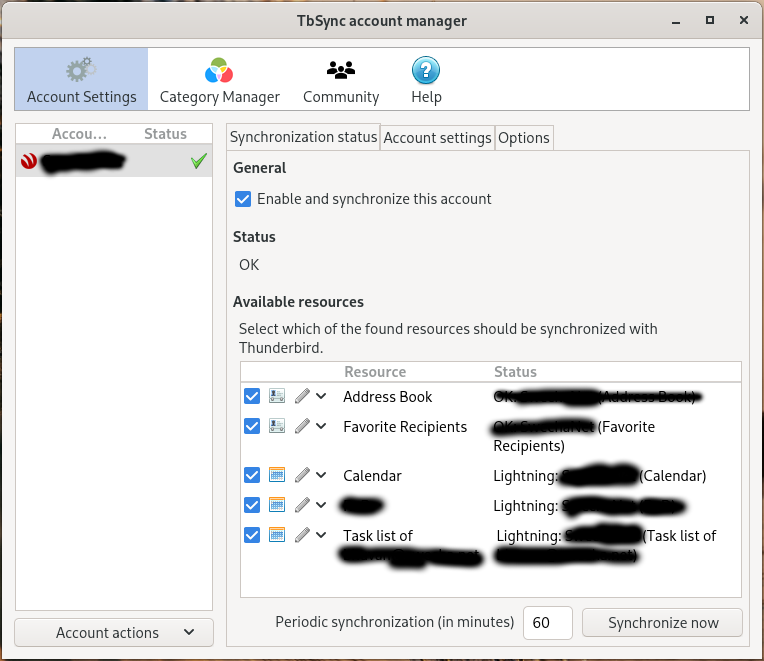
Step 2
Go to Account actions > Add new Account > CalDAV & CardDAV it will show this menu.
Step 3
Configure the account.
Step 4
Now Select sync to sync the AddressBook and Calendar. After that select the Calendars and AddressBooks that you want to see in thunderbird.