First enable NFS in ReadyNAS. Follow these steps to enable NAS for a selected folder.
Follow these steps to enable nfs share for the selected directory

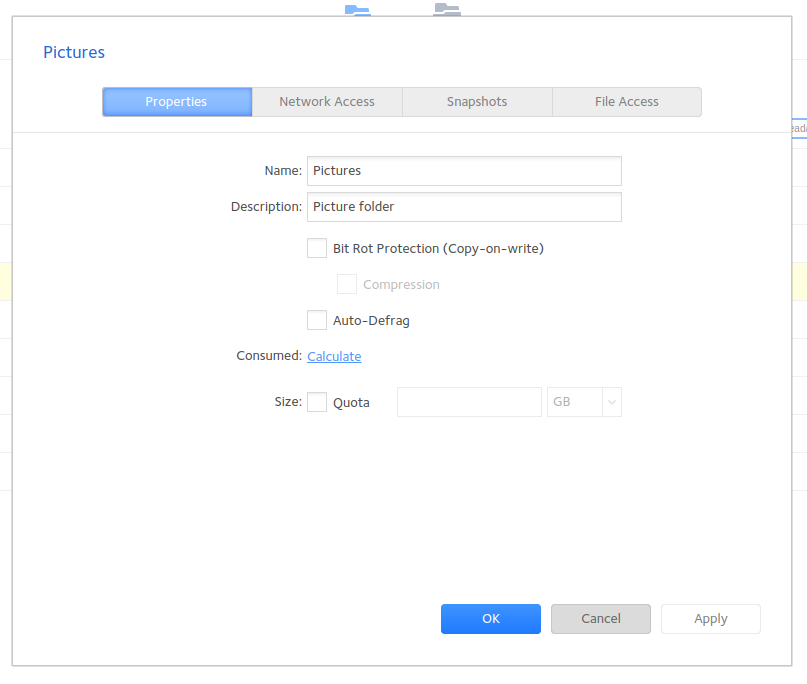
In settings go to network access tab

Select nfs and switch it on and then select read/write for AnyHost and apply.
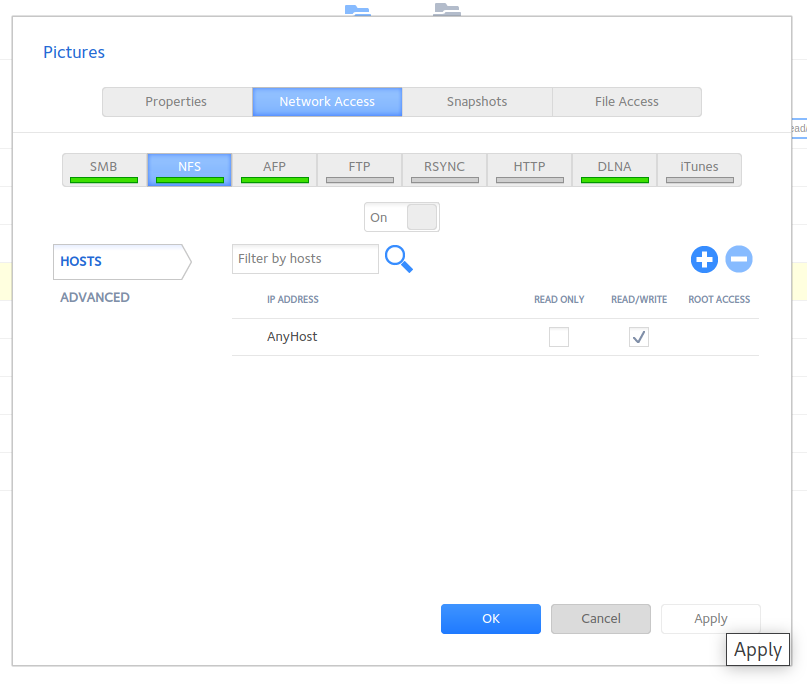
After settings are applied the tab should look like this.
Install nfs-utils sudo pacman -S nfs-utils on archlinux and then give this command to access the Shared folder in your local system.
mount -t nfs -o vers=3 <IP ADDRESS>:/path/to/share/on/readynas /mountpoint/on/system -vv
make sure to change IP, share folder path and system path.